Turning the ScanSnap On (iX500)
- Open the ADF paper chute (cover) of iX500 to turn the power on.
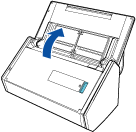
The [Scan] button flashes in blue. The button returns to being lit normally when document scanning is enabled.
When connection between iX500 and the wireless access point is successfully established, the Wi-Fi indicator is lit in blue.
If the Wi-Fi indicator is not lit in blue, configure the wireless settings by referring to the ScanSnap Wireless Setup Tool Help.
HINTFor starting ScanSnap Wireless Setup Tool, refer to To Start ScanSnap Wireless Setup Tool.
