Turning the ScanSnap Off (iX500)
- Close the ADF paper chute (cover).
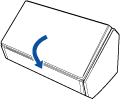
The power was turned off for iX500.
ATTENTION
Push in the extension before closing the ADF paper chute (cover).
Before moving the ScanSnap, you must turn off the ScanSnap and unplug all cables from the AC outlet.
The bottom part of the ScanSnap may become hot when the ScanSnap is being used but this does not affect ScanSnap operation or cause any physical harm. Be careful not to drop the ScanSnap when carrying it.
