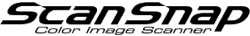The Document Is Damaged.
- Cause
The issue may be caused by the following:
A document that can be damaged easily such as a photograph was scanned.
The rollers or glass inside the ScanSnap are dirty.
- Solution
-
When scanning documents that can be damaged easily
You can protect documents that can be damaged easily such as photographs by using the Carrier Sheet.
Place one sheet at a time in the Carrier Sheet to scan.
HINTThe [Scan] button flashes in blue by holding down the [Scan] button for 3 seconds or longer. If you use the Carrier Sheet to scan a document when the button is flashing, the scanned image of the document is output into the size of the document.
When the rollers or glass inside the ScanSnap are dirty
Clean the inside of the ScanSnap.
For details, refer to Cleaning the Inside of the ScanSnap in ScanSnap Cloud Operation.