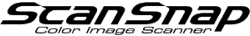Changing the Notifications Settings
Changing the settings to either receive a push notification or not when the ScanSnap Cloud service status changes is described in this section.
-
Tap
 on the main screen.
on the main screen.
A navigation bar appears.
-
Tap [Settings].
The [Settings] screen appears.
-
Tap [Notifications settings].
The [Notifications settings] screen appears.
- Set each item to on/off as needed.