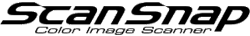Changing the Wireless Access Point to which a ScanSnap is Connected
Change the wireless access point to which a ScanSnap is connected.
-
On the touch panel of the ScanSnap, press
 on the home screen.
on the home screen.
The [Settings] screen appears.
-
Press [Wi-Fi settings].
The [Wi-Fi settings] screen appears.
-
Press [Access point connection].
The [Access point connection] screen appears.
- Press [Access point connect settings] and follow the on-screen instructions to change the wireless access point to which the ScanSnap is connected.