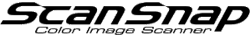File Transfer Setting
Specify whether or not to have the files automatically deleted from ScanSnap Connect Application once they are sent to another application.
By default, it is set to off.
ATTENTION
When the ScanSnap Sync function is set to on and [Automatic delete] is set to on in [File transfer], if you transfer a file to another application, the transferred file appears as synced but non-downloaded in the folder screen with the ScanSnap Sync function set to on.