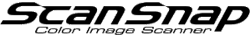You Do Not Know Which Option to Select: [Easy Setup] or [Use WPS connection button].
There are two methods for the setup: [Easy Setup] or [Use WPS connection button] Select one of the methods according to the cases explained below.
Setting up multiple ScanSnap units at the same time may fail or may establish a connection to a ScanSnap unit other than the one that you wanted to connect to.
- Easy Setup
Registers the wireless access point which the device is connected to, with the ScanSnap.
Select this method if the WPS connection is not available or if the connection via WPS failed to be established.
- Use WPS connection button
Select this method if the WPS connection is available. To check if the WPS connection is available or not, refer to your wireless access point manual.
The wireless access point which has been set for the device needs to be the same as the wireless access point which is to be set for the ScanSnap. If the wireless access point which has been set for the device and the wireless access point which is to be set for the ScanSnap are different, you cannot check if the scanner is registered with the wireless access point.