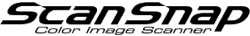Scanning Stops Once.
- Cause
The issue may be caused by the following:
The signal for the wireless access point, the ScanSnap, and the computer is weak, or there may be some signal interference.
The wireless connection uses multiple access points.
The access point is connected to a wireless network other than 802.11n.
A large amount of documents were scanned, or a document was scanned with settings that would increase the file size, such as a higher resolution and a lower compression rate.
- Solution
-
When the wireless access point, the ScanSnap, and the computer are located far away from each other
Place them closer to each other.
When there is an object that disturbs or interferes with the signal located close to the devices
Move the ScanSnap, the computer, and the wireless access point away from the following items:
Obstacles that may block the signal, such as walls and metal boards
Devices that may cause signal interference, such as microwaves and cordless phones, and wireless devices
When the wireless connection uses multiple access points
Use a wireless access point that does not rely on other access points.
When the access point is connected to a wireless network other than 802.11n
Change the wireless network of the wireless access point to 802.11n.
For details about how to change the wireless network of the wireless access point, refer to your wireless access point manual.
If the wireless network cannot be changed, change the wireless access point and try again.
When a large amount of documents were scanned, or when a document was scanned with settings that would increase the file size
Scanning will resume after the images have been transferred. Wait for a while.
Note that you can also take the following measures:
Reduce the number of sheets to scan.
Change the scan settings so the file size becomes smaller, and then scan again.
Example: Lower the resolution. Increase the compression rate.