Abnormal Noise Is Generated from the ScanSnap
Causes and solutions for abnormal noise that occurs when using the ScanSnap are explained in this section.
- Cause
The issue may be caused by the following:
The feed roller or eject roller is dirty.
There is foreign matter inside the ScanSnap.
- Solution
-
When the feed roller or eject roller is dirty
Clean the feed roller and the eject roller.
For details, refer to Cleaning the Inside of the ScanSnap in ScanSnap Cloud Operation.
When there is foreign matter inside the ScanSnap
Perform the following:
Remove the document from the ADF paper chute (cover)/feed guide.
Open the top cover and the output guide.
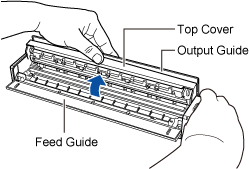
Clear any foreign matter from the inside of the ScanSnap.
Close the top cover and the output guide.
