Charging the Battery
If a computer is not available, the battery of the ScanSnap can be charged with the optional USB power adapter.
Charge the ScanSnap's battery in the following procedure.
The ScanSnap is powered and charged through a USB port on a computer. Use the USB port that provides a power supply of 500 mA to charge the battery.
Use the supplied USB cable or the optional USB power adapter to charge the battery.
Charge the battery in proper air temperature conditions (5 to 35 degrees C/41 to 95 degrees F).
Do not charge the battery in the following cases:
The shape of the USB cable plug was once deformed.
The USB cable is damaged.
Foreign objects get on the plugs of the USB cable and the USB connector which is on the ScanSnap.
Do not charge the battery in the following environments:
Places which are subject to high humidity, dust, or vibration
Places near conventional phones, televisions, or radios
Check that the ScanSnap does not get wet before charging.
The battery can be charged while the ScanSnap is being used. Although the following symptoms may occur during a charge, it does not affect the ScanSnap in any way.
It takes time until charging completes.
The remaining battery power is reduced and charging is not completed.
The ScanSnap is automatically turned off during a scan.
The battery reaches the end of its life after 300 to 500 times of charges and discharges. The battery life varies depending on the conditions that the ScanSnap is used in
The battery naturally discharges over time even if it is not used.
When you use the ScanSnap in low temperatures, the charged battery may run out quickly.
-
Connect the USB cable to the USB connector on the ScanSnap and the USB port on the computer.
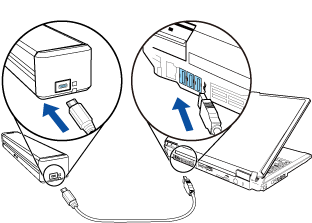
The battery indicator lights up in orange.
When charging completes, the battery indicator turns off.
You can use the optional USB power adapter to charge the battery in a shorter time.
