Two Scanning Methods for iX1300
The ScanSnap has two scanning methods for different purposes. One is U-turn Scan, which is suitable for scanning multiple documents all at once, and the other is Return Scan, which allows you to scan thick documents such as plastic cards and booklets.
If you start scanning documents with the scanning method in which [Continuous scan] is set for the feeding method, you can scan documents with U-turn Scan and Return Scan alternatively.
For details about how to perform a scan, refer to Scanning Documents in Multiple Batches to Create a Single Scanned Image (iX1300).
U-turn Scan
You can load multiple documents in one batch into the ScanSnap and scan them.
When you load documents in the ADF paper chute (cover) and start scanning the documents, they are fed into the ScanSnap and ejected onto the stacker. The stacker rises and the top part extends automatically when documents are scanned, and the stacker returns to the original place after scanning all the documents.
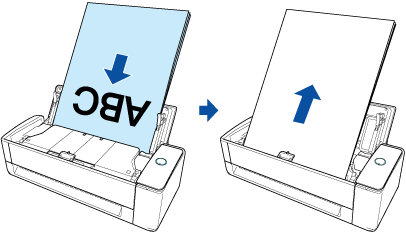
Return Scan
You can scan various documents such as office paper, post cards, business cards, and thick documents (e.g. plastic cards and booklets).
When you insert one document into the manual feeder at a time and start scanning the document, it is fed into the ScanSnap and ejected towards you from the same opening.
The optional Carrier Sheet is useful for protecting documents.
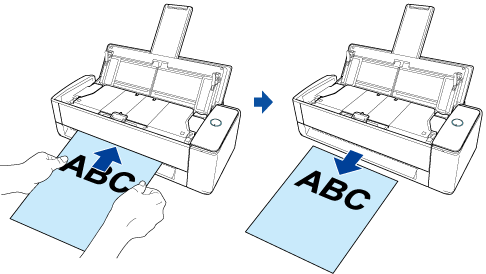
Return Scan allows you to scan a document with the ADF paper chute (cover) closed.