Profile
This section explains profiles.
Once the frequently used scan settings are saved as profiles, you can select a profile to easily change scan settings depending on your scanning purpose.
You can manage up to 20 profiles.
To select a profile, click the ScanSnap Manager icon ![]() to show the Profile menu.
to show the Profile menu.
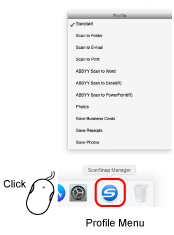
- How to use profiles to perform scanning
- How to configure scan settings for profiles depending on your intended use of the scanned images
HINT
- To use a profile, you need to clear the [Use Quick Menu] checkbox in the ScanSnap setup window.
- You can also display the Profile menu by selecting [Profile] from the ScanSnap Manager menu.
- You can also select a profile from [Profile] in the ScanSnap setup window.