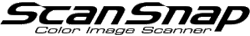[Scan to Cloud] Is Not Displayed on the Touch Panel of the ScanSnap
Causes and solutions for when [Scan to Cloud] is not displayed on the touch panel of the ScanSnap are explained in this section.
- Cause
The [Scan to Cloud] profile may be deleted in ScanSnap Home on the computer.
- Solution
Use the ScanSnap Cloud application to add the ScanSnap that you intend to use.
The [Scan to Cloud] profile icon is created on the touch panel of the ScanSnap.
HINTEven if the ScanSnap that you intend to use is displayed in the [Add or remove scanner] screen of the ScanSnap Cloud application, add the ScanSnap anyway.
For details, refer to Adding a ScanSnap Model in ScanSnap Cloud Operation.