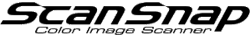Viewing the Content of the File
On the [Preview] screen, you can check the content of the file.
View the file in the following procedure.
-
Tap the name of the file on the [File List] screen or do the same thing on the folder screen with the ScanSnap Sync function set to on.
The [Preview] screen appears in which you can view the file.
If the size of a file to be downloaded is large, it may not be downloaded successfully. When this is the case, edit a file to reduce the file size.
For notes on the ScanSnap Sync function, refer to the following:
To return to the [File List] screen or to return to the folder screen with the ScanSnap Sync function set to on, perform the following procedure.
Tap near the center of the [Preview] screen.
A navigation bar appears at the top and a tool bar appears at the bottom of the screen.
Tap the [Back] button on the navigation bar.
The [File List] screen or the folder screen with the ScanSnap Sync function set to on appears.
For tips on the ScanSnap Sync function, refer to the following: