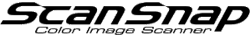Refreshing the List
This section describes how to refresh the folder screen with the ScanSnap Sync function set to on.
Refresh the list in the following procedure.
-
Swipe down on the folder screen with the ScanSnap Sync function set to on.
The list is refreshed.
ATTENTION
To refresh the folder screen with the ScanSnap Sync function set to on, an Internet connection must be established.
HINT
The list can be refreshed only when the ScanSnap Sync function is set to on.
Refreshing the list refreshes files that were scanned with other mobile devices and files that were renamed.