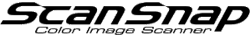Some Pages Are Deleted Even Though They Are Not Blank.
- Cause
Did you scan a document that is not completely blank with the setting, which automatically removes blank pages from a scanned image, set to on?
- Solution
When [Skip blank page] is set to on, some pages may be deleted even though they are not completely blank.
Set [Skip blank page] to off for [Scanning] in [Profile].