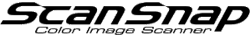Abnormal Noise Is Generated from the ScanSnap during Scanning.
- Cause
The issue may be caused by the following:
Is the Roller Set dirty? (iX1600/iX1500/iX500)
Is the Roller Set installed correctly? (iX1600/iX1500/iX500)
Is the pad unit dirty? (iX1300)
Is the pick roller installed correctly? (iX1300)
Is the feed roller or eject roller dirty? (iX100)
Is there any foreign matter inside the ScanSnap? (iX1600/iX1500/iX1300/iX500/iX100)
Is the ADF top section completely closed? (iX1300)
- Solution
Perform the following:
Clean the Roller Set.
For details, refer to the following:
Remove the Roller Set, and then install it again.
For details, refer to the following:
- iX1600/iX1500
- iX500
Clean the pad unit.
For details, refer to Cleaning the Inside of the ScanSnap (iX1600/iX1500/iX1300).
Remove the pick roller, and then install it again.
For details, refer to Consumables (iX1300).
Clean the feed roller and the eject roller.
For details, refer to Cleaning the Inside of the ScanSnap (iX100).
Perform the following:
Open the ADF top section and then close it again in the following procedure.
Pull the ADF release tab towards you to open the ADF top section.
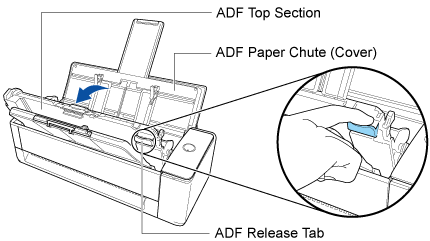
Close the ADF top section together with the stacker until it locks into position, indicated by a clicking sound.
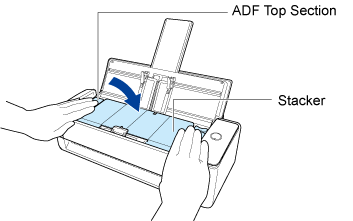
When the ADF top section is closed, the sound of the roller rotating comes out. Load documents after the sound stops.