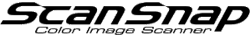Scanning will not start because the inserted document is skewed. The document may be damaged. Remove the document, insert it correctly, and try again.
- Cause
A document has not been inserted straight.
- Solution
Insert the document straight and then perform a scan again.
ATTENTIONIf the document cannot be removed easily from the manual feeder, open the ADF top section then remove the document. Pulling the document may damage the document.
There are some documents which may be difficult to feed. For details about documents that are suitable for scanning, refer to Documents That Can Be Loaded Directly into iX1300.