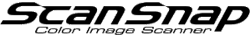Configuring Connection
You can configure settings related to connection with the computer, iX1600, iX1500, iX1300, iX500, or iX100.
The following items can be configured:
Waiting time
Set the time to wait for a response from the computer.
If a timeout error occurs for communication with the computer, specify a longer time.
By default, it is set to [10 sec.].
Automatic connect
Specify whether or not to automatically connect to the computer, iX1600, iX1500, iX1300, iX500, or iX100 within the same network.
By default, it is set to on.
Automatic update
Specify whether or not to automatically refresh the information on the [Connect to] screen.
By default, it is set to off.
Port
Configure the port number specified in the [Scan to Mobile - Basic] window of Scan to Mobile installed in the computer.
By default, it is set to [52217].