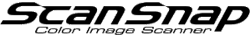Saving a File to a Photo Album (From the [File List] Screen or from the Folder Screen with the ScanSnap Sync Function Set to On)
The files can be viewed in the [Photos] app.
Save the file in the following procedure.
-
Tap the [Edit] button on the [File List] screen or do the same thing on the folder screen with the ScanSnap Sync function set to on.
A checkbox appears next to the file name.
-
Select the checkbox for the file to be saved in the photo album.
The checkbox is selected.
-
Tap
 .
.
A menu for the [File List] screen or for the folder screen with the ScanSnap Sync function set to on appears.
-
Tap [Save to photo album].
The selected file is saved in the photo album.
ATTENTIONIf you set [Automatic delete] to on in System Preferences for ScanSnap Connect Application, the selected file will be deleted automatically from the [File List] screen. When the ScanSnap Sync function is set to on, the file appears as a synced and non-downloaded file in the folder screen with the ScanSnap Sync function set to on.
HINT will be enabled only when a single file is selected in the [File List] screen or the folder screen with the ScanSnap Sync function set to on.
will be enabled only when a single file is selected in the [File List] screen or the folder screen with the ScanSnap Sync function set to on.
If you set [Save to photo album] to on (in the [File format] screen from [Profile]) and perform a scan, the created JPEG file will be saved automatically in the photo album.
When this is the case, if you set [Automatic delete] to on in System Preferences of ScanSnap Connect Application, the created file will not be displayed in the [File List] screen or in the folder screen with the ScanSnap Sync function set to on. When the ScanSnap Sync function is set to on, a file is not uploaded to a cloud service.
JPEG files saved by setting [Save together] to on (in the [File format] screen from [Profile]) will be saved as a single file in the photo album.
When the ScanSnap Sync function is set to on, a folder cannot be saved in the photo album.
When the ScanSnap Sync function is set to on, download the file before performing the operations above.