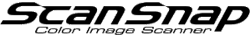Deleting an Unnecessary Page
The images scanned with ScanSnap Connect Application can be deleted.
You can only delete the PDF pages (or JPEG images) that are scanned with iX1600, iX1500, iX1300, iX500, or iX100 connected to the mobile device. Note that in this case "JPEG images" are images included in a file created by setting [Save together] to on (in the [File format] screen from [Profile]).
You cannot delete the PDF pages (or JPEG images) that are scanned with iX1600, iX1500, iX1300, iX500, or iX100 connected to the mobile device but that are edited on a computer. Note that in this case "JPEG images" are images included in a file created by setting [Save together] to on (in the [File format] screen from [Profile]).
If you delete these PDF pages or JPEG images, delete them from a computer.
For notes on the ScanSnap Sync function, refer to the following:
To delete a page, perform the following.
-
Tap the name of the file on the [File List] screen or do the same thing on the folder screen with the ScanSnap Sync function set to on.
The [Preview] screen appears.
-
Tap the [Edit] button.
The [Edit] screen appears.
-
Display the page to be deleted and tap
 .
.
The displayed page becomes the target to be deleted.
HINTTo cancel the target to be deleted, tap
 .
.To delete multiple pages, tap
 for each page.
for each page.The following cannot be set as a target to be deleted.
The last remaining page in the PDF file
The last remaining image in the JPEG file that is created by setting [Save together] to on (in the [File format] screen from [Profile])
A JPEG file
To delete the above page or image, delete it from the [File List] screen or from the folder screen with the ScanSnap Sync function set to on.
-
Tap the [Done] button.
The target pages are deleted and then the file is saved.
For tips on the ScanSnap Sync function, refer to the following: