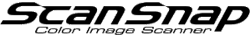Adding a ScanSnap Unit to Connect to a Mobile Device
To connect another ScanSnap to a mobile device on which ScanSnap Connect Application has already been used, start the Setup Wizard manually and set up the ScanSnap.
-
Tap the [Settings] button (for iPhone/iPod touch,
 ) on the [File List] screen or do the same thing on the folder screen with the ScanSnap Sync function set to on.
) on the [File List] screen or do the same thing on the folder screen with the ScanSnap Sync function set to on.
The [Settings] screen appears.
-
Tap [Setup Wizard] under [Add ScanSnap].
The Setup Wizard screen appears. Perform the setup by following the instructions on the screen.