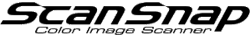Checking the Remaining Battery Power (iX100)
When iX100 is connected, the following icons appear in the [File List] screen or in the folder screen with the ScanSnap Sync function set to on. The displayed icons indicate the remaining battery power and the charging status of iX100.
Powered by the Battery

Charging

If the remaining battery power of iX100 is 0%, the mobile device is disconnected from iX100 automatically. Charge iX100 until the remaining battery power is 10% or more, and then connect the mobile device to iX100 again.
When the remaining battery power is 0 to 9%, the icon becomes red.
When you tap the icon displayed in the [File List] screen or in the folder screen with the ScanSnap Sync function set to on, the percentage of the remaining battery power is shown. When you tap the icon again or switch the screen, the screen returns to the original display.
You can also check the remaining battery power in the [ScanSnap Information] screen.