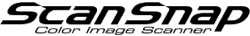Unsure How to Start the ScanSnap Wireless Setup Tool.
The ScanSnap Wireless Setup Tool can be started in the following procedure:
Connect the ScanSnap and the computer with a USB cable.
Open the ADF paper chute (cover)/feed guide, turn on the ScanSnap, and then turn on the Wi-Fi switch.
From the sidebar in Finder, select [Applications] → [ScanSnap] and double-click [ScanSnap Wireless Setup Tool].