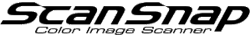Setting a Wireless Access Point to the ScanSnap
Configure the settings on the touch panel of the ScanSnap to change the wireless access point to which the ScanSnap is connected.
-
Tap
 on the main screen.
on the main screen.
A navigation bar appears.
-
Tap [Settings].
The [Settings] screen appears.
-
Tap [Add wireless access point/router].
The [Add wireless access point/router] screen appears.
- Select a ScanSnap model that you set the wireless access point to.
-
Follow the procedure displayed on the screen and set a wireless access point on the touch panel of the ScanSnap.
For details, refer to here in the ScanSnap Help.