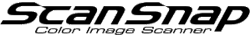[Notifications settings] Screen
The [Notifications settings] screen in the ScanSnap Cloud application allows you to specify the type of notifications received from the ScanSnap Cloud service.
The [Notifications settings] screen consists of the following items:
- Scanned
Notifies you when a scan is complete.
- Saved
Notifies you when a scanned image is saved in a cloud storage service.
- Error
Notifies you if a problem occurs while a document is scanned, a scanned image is saved, or a scanned image is transferred.
HINT
If you set your mobile device so that it does not receive or show a push notification, change the settings to receive or show the notification.
For details, refer to the manual of your mobile device.