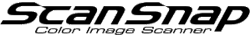Checking a Scanned Image of a Scan History with a Cloud Storage Service
From the scan history list of the ScanSnap Cloud application, you can start the cloud storage service and check whether the scanned image is saved.
-
Tap the button for opening a cloud storage service, in a scan history under the scan history list.
The application for the cloud storage service starts up.
ATTENTIONInstall an application if an application for the cloud storage service is not installed on your mobile device.
HINTThe related cloud storage service name is shown as the name of the button to open an application for the cloud storage service. For example, when you use Dropbox as a cloud storage service, this button becomes the [Open Dropbox] button.