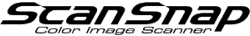Adding a ScanSnap Model
With the ScanSnap Cloud service, you can use multiple ScanSnap models registered to a single account.
-
Tap
 on the main screen.
on the main screen.
A navigation bar appears.
-
Tap [Settings].
The [Settings] screen appears.
-
Tap [Add or remove scanner].
The [Add or remove scanner] screen appears.
-
Tap [Add a new scanner].
The [Add scanner] screen appears.
- Enter the password for your ScanSnap account.
-
Tap the [Authenticate] button.
Setting process for adding the ScanSnap model starts.
Follow the instructions on the screen to complete the setting.