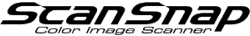[Account] Screen
The [Account] screen in the ScanSnap Cloud application allows you to set ScanSnap account information and to log out of the ScanSnap Cloud service.
The [Account] screen consists of the following items:
- Change e-mail address
Change the e-mail address for your ScanSnap account. When you specify a new e-mail address, an e-mail that confirms the registration is sent to the new e-mail address.
- Change account password
Change the password for your ScanSnap account.
- Show the account management page
Shows the ScanSnap account management page.
You can set up the ScanSnap account and two-factor authentication.
- Log out
Logs out of the ScanSnap Cloud service.
- Delete account
Deletes your ScanSnap account.