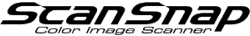[Add wireless access point/router] Screen
The [Add wireless access point/router] screen in the ScanSnap Cloud application allows you to add a wireless access point/router to the ScanSnap.
The [Add wireless access point/router] screen consists of the following items:
- ScanSnap models that are registered with the ScanSnap Cloud service
Tapping a ScanSnap model displays the procedure to connect the ScanSnap model to a wireless access point. Follow the procedure and configure the settings on the touch panel of the ScanSnap.