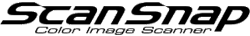Disabling the Privacy Separator Function on the Wireless Access Point
If you use a mobile device to perform the registration, disable the privacy separator function on the wireless access point. As long as this function is enabled, you cannot perform the registration.
If you cannot disable this function, connect the ScanSnap to a computer with a USB cable, and use ScanSnap Home on the computer to configure the ScanSnap.
For details about operating ScanSnap Home, refer to here in the ScanSnap Help.
How to Check
To check the settings of the wireless access point, use a Web browser, dedicated software, or other tools.
If the privacy separator function is enabled, disable it.
For details, refer to the relevant manuals or the Web site of your wireless access point or contact the manufacturer.
Example of Changing the Settings from the Web Browser
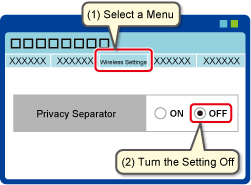
The privacy separator function prevents wireless devices from communicating with each other via a mobile router to further enhance security.
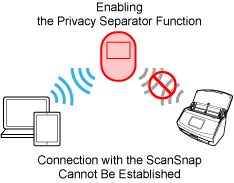
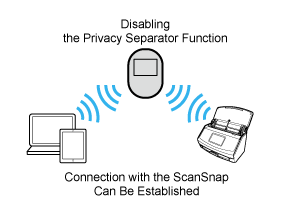
This function may not be disabled, depending on the mobile router.