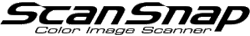[Add or remove scanner] Screen
The [Add or remove scanner] screen in the ScanSnap Cloud application allows you to register an additional ScanSnap in the ScanSnap Cloud service and to remove the information for a registered ScanSnap.
The [Add or remove scanner] screen consists of the following items:
- ScanSnap models that are registered with the ScanSnap Cloud service
By tapping a ScanSnap model, you can check and perform the following:
Firmware Version
Firmware Update
When the ScanSnap firmware update is available, you can update the firmware from here.
Restoring profiles
You can restore profiles on the touch panel that were removed from the scanner.
Remove scanner
You can remove the information of a ScanSnap model that is registered with the ScanSnap Cloud service.
- Add a new scanner
You can add a ScanSnap model that you want to register with the ScanSnap Cloud service.
The password for your ScanSnap account is required.