Documents to Scan (iX500)
Documents That Can Be Loaded Directly into the ScanSnap
Conditions for documents that can be loaded directly into the ScanSnap are as follows:
| Document type | Office paper, postcards, business cards Plastic cards conforming to the ISO7810 ID-1 type (54 × 86 mm) |
|---|---|
| Paper weight |
40 to 209 g/m2 (10.7 to 55.7 lb) Long page documents 52 to 128 g/m2 (13.9 to 33.9 lb) A8 size (52 × 72 mm) or less 128 to 209 g/m2 (33.9 to 55.7 lb) Plastic cards 0.76 mm (0.03 in.) or less (embossed cards can be used) |
| Paper size |
Width 50.8 to 216 mm (2 to 8.5 in.) Length 50.8 to 360 mm (2 to 14.17 in.) For long page (*1), up to 863 mm (34 in.) |
| *1: | Scanning starts when you hold down the [Scan] button on the ScanSnap for 3 seconds or longer. |
If you scan a magnetic card or IC card, do not bring the black magnetic part in contact with the magnetic part of the ADF top section. Otherwise, the data on the card may be lost.
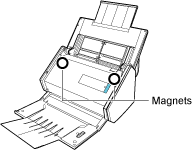
- The following types of documents must not be scanned:
- Documents attached with the metals such as paper clips or staples that can damage the inside of the ScanSnap
Remove the metals for scanning.
- Documents on which the ink is still wet
Wait until the ink dries completely to scan these documents.
- Documents larger than 216 × 863 (mm)/8.5 × 34 (in.) (width × length)
- Documents other than paper such as fabric, metal foil and OHP film
- Documents attached with the metals such as paper clips or staples that can damage the inside of the ScanSnap
- When you scan picture postcards, be aware that the picture side may get damaged. It is the responsibility of the customer to scan picture postcards.
- When you scan plastic cards, in [Multifeed Detection] of the [Paper] tab of the ScanSnap Setup Window, select [None] or [Check Length].
- Be careful of the following when you scan plastic cards:
- Cards that are bent may not be fed properly.
- If the surface of the card is dirty with grease marks such as fingerprints, perform scanning after wiping the dirt off.
- When you scan plastic cards with strong luster, some parts of the image may appear lighter or darker than the original.
Example: gold colored credit card - When you scan embossed cards, put the embossed side down, and load the card in landscape orientation.
- If the embossed characters are not coated in gold or silver and the background color of the card and the color of the embossed characters are similar, it may be difficult for the ScanSnap to recognize embossed characters.
In which case, performing the following may result in an improvement.
- Click the [Option] button in the [Scanning] tab of the ScanSnap Setup Window.
- The [Scanning mode option] window appears.
- Select the [Increase text contrast] checkbox.
- Click the [Option] button in the [Scanning] tab of the ScanSnap Setup Window.
Documents That Can Be Scanned Using the Carrier Sheet
The bundled Carrier Sheet is a sheet designed to transport documents through the ScanSnap.
You can scan documents that are larger than A4/Letter size, photographs, and clippings.
Conditions for documents that can be scanned using the Carrier Sheet are as follows:
- Do not use a damaged Carrier Sheet. Otherwise, it may damage or cause the ScanSnap to malfunction.
- Be careful not to cut your finger on the edge of the Carrier Sheet.
| Document type | Documents that cannot be loaded directly into the ScanSnap |
|---|---|
| Paper weight |
Up to 209 g/m2 (55.7 lb)
|
| Paper size |
Carrier Sheet size (216 × 297 mm) A3 (297 × 420 mm) (*1) A4 (210 × 297 mm) A5 (148 × 210 mm) A6 (105 × 148 mm) B4 (257 × 364 mm) (*1) B5 (182 × 257 mm) B6 (128 × 182 mm) Postcard (100 × 148 mm) Business card (90 × 55 mm, 55 × 90 mm) Letter (8.5 × 11 in., 216 × 279.4 mm) 11 ×17 in. (279.4 × 431.8 mm) (*1)
|
| *1: | Fold in half to scan. |
Documents for Which the Carrier Sheet is Recommended for Scanning
It is recommended that you use the Carrier Sheet to scan the following documents.
- Documents written in pencil
Because there may be black traces left on the documents, it is recommended that you use the Carrier Sheet to scan such documents.
When you scan such documents directly without using a Carrier Sheet, dirt will accumulate on the rollers, which may cause feeding errors. Clean the rollers occasionally.
For details about how to perform cleaning, refer to Cleaning the Inside of iX500.
- Carbonless paper
Because carbonless paper may contain chemicals that can harm the ScanSnap internal rollers, it is recommended that you use the Carrier Sheet to scan such documents.
Make sure to clean the rollers occasionally to maintain the scanner performance when scanning carbonless paper directly without using the Carrier Sheet. For details about how to perform cleaning, refer to Cleaning the Inside of iX500.
Depending on the type of carbonless paper, the life span of the scanner may be shortened compared to scanning office paper.
- Scanning the following types of documents without using the Carrier Sheet can result in documents being damaged or scanned incorrectly
- Documents smaller than 50.8 × 50.8 (mm)/2 × 2 (in.) (width × length)
- Documents whose paper weight is less than 40 g/m2 (10.7 lb)
- Documents with an uneven surface (such as envelopes and paper sheets with attached materials)
- Wrinkled or curled documents
- Folded or torn documents
- Tracing paper
- Coated paper
- Photographs (photographic paper)
- Perforated or punched documents
- Documents that are not rectangular or square
- Carbon paper or thermal paper
- Documents with memo papers or sticky notes attached
- Using the Carrier Sheet
Be careful of the following when you use the Carrier Sheet:
- Do not stain, or cut the black and white patterned end of the Carrier Sheet. Otherwise, the Carrier Sheet will not be recognized properly.
- Do not place the Carrier Sheet upside down. Otherwise, a paper jam may occur and damage the Carrier Sheet and the document inside.
- Do not fold or pull the Carrier Sheet.
- Paper jams may occur when several small size documents such as photographs and postcards are placed inside the Carrier Sheet to be scanned at once. It is recommended that you scan such documents one at a time.
- If paper jams occur frequently, feed about 50 sheets of PPC paper (recycled paper) before scanning with the Carrier Sheet. The PPC paper can either be blank or printed.
- Storing the Carrier Sheet
Be careful of the following when you store the Carrier Sheet:
- Do not leave your document inside the Carrier Sheet for a long time. Otherwise, the ink on the document may be transferred onto the Carrier Sheet.
- Do not leave the Carrier Sheet in high temperature places such as under direct sunlight or near a heating apparatus for a long time. Also, do not use the Carrier Sheet in high temperature places. The Carrier Sheet may be deformed.
- To avoid deformation, store the Carrier Sheet on a flat surface without any weight on it.