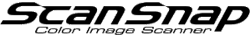Do you want to delete the folders?
- Cause
You tried to delete folders that are synced to a cloud service.
- Solution
To delete folders on a cloud service, tap the [Delete from all device] button. If you use the ScanSnap Sync function with multiple devices, tap the [Delete from all devices] button to delete files from all devices.
To delete folders only in your mobile device, tap the [Delete from this device] button.
To keep folders, tap the [Cancel] button.