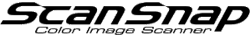Automatic Power OFF (iX100)
iX100, which is connected to the mobile device, turns off automatically when the following conditions are met:
iX100 is battery powered.
iX100 is left unused for a specified time (the default is 5 minutes).
When iX100 has turned off automatically, perform one of the following operations to turn it back on:
-
Press the [Scan/Stop] button on iX100.
Close the feed guide and open it again.
To continue using iX100, reset the time until auto power-off by performing one of the following:
Insert a document in iX100.
Start scanning.
Finish scanning.
Connect the USB cable to the computer and iX100.
Disconnect the USB cable from the computer or iX100.
You can change the time of iX100 powered by the battery to turn off automatically or change the setting so that it will not turn off automatically.
For details, refer to the following: