Clear Any Foreign Matter from the Inside of iX1300.
This section explains how to clear any foreign matter from the inside of iX1300.
- Remove a document from the ADF paper chute (cover).
-
Pull the ADF release tab towards you to open the ADF top section.
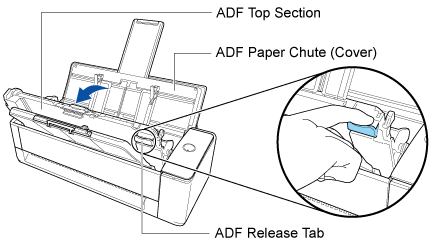
- Clear any foreign matter from the inside of the ScanSnap.
-
Close the ADF top section.
Close the ADF top section together with the stacker until it locks into position, indicated by a clicking sound.
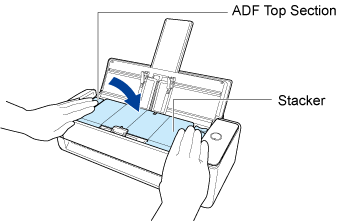 ATTENTION
ATTENTIONMake sure that the ADF top section is completely closed.
Otherwise, paper jams or other feeding errors, or image faults may occur.
When the ADF top section is closed, the sound of the roller rotating comes out.
Load documents after the sound stops.
