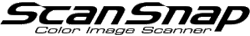Installing Nuance Power PDF Standard 1.2
- System Requirements
-
Operating system
Windows 10 (32-bit/64-bit)
Windows 8.1 (32-bit/64-bit)
Windows 8 (32-bit/64-bit)
Windows 7 (32-bit/64-bit) Service Pack 1 or later
CPU
Intel® Pentium® 4 or higher
Memory
512 MB (recommended: 1 GB)
Disk space
700 MB
-
Insert the Nuance Power PDF Standard DVD-ROM into the DVD-ROM drive.
A language selection window appears. If the window does not appear, click [Run SETUP.EXE].
-
Click a button to select a language for the application.

The window that has the [Start installation] button appears.
-
Check that [Nuance Power PDF] is selected and click the [Start installation] button.

The [Nuance Power PDF Standard - InstallShield Wizard] window appears.
-
Follow the instructions on the screen to complete the installation.
If the following window appears, exit the application that is shown in the window and click the [Retry] button.

- When the installation is complete, remove the Nuance Power PDF Standard DVD-ROM from the DVD-ROM drive.
Complete the activation process (license authentication) within 15 days after installation is complete. If the activation process is not complete, you will not be able to use the application when 15 days pass after installation is complete.
The activation procedure varies depending on whether you have access to the Internet.
For details, refer to the following: