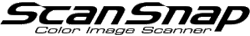Activating Nuance Power PDF Standard 2.x (Offline)
If a computer with Nuance Power PDF Standard 2.x cannot be connected to the Internet (offline), use another computer that can be connected to the Internet to acquire the activation key and then activate it.
The procedure is as follows.
-
Start up Nuance Power PDF Standard 2.x.
The [Nuance Power PDF Standard Product Activation] window appears.
-
Select [Activate product] and click the [Next] button.

-
Enter the serial number that is on the license certificate of the Nuance Power PDF Standard/Nuance PDF Converter for Mac and click the [Next] button.

-
Make a note of the URL, the serial number, and the machine fingerprint that are shown.

-
On a computer that can be connected to the Internet, in the Web browser open the Web page with the URL that you made a note of in step 4.
ATTENTION
If you do not have an Internet connection, contact the distributor/dealer where you purchased this product and let them know the following:
- Serial number
- Machine fingerprint
-
Enter the serial number and the machine fingerprint that you made a note of in step 4 then click the [Generate Activation Key] button.

-
Make a note of the activation key that is shown.

-
On the computer where you installed Nuance Power PDF Standard 2.x, enter the activation key and click the [Next] button.

A message indicating that the activation is complete appears.
- Click the [Launch] button to start up Nuance Power PDF Standard 2.x.