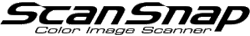Installing Nuance PDF Converter for Mac 4.0
Install Nuance PDF Converter for Mac 4.0 in the following procedure.
- System Requirements
-
Operating system
OS X Yosemite 10.10
OS X Mavericks 10.9
OS X Mountain Lion 10.8
Mac OS X Lion 10.7
Disk space
110 MB
- Insert the Nuance PDF Converter for Mac DVD-ROM into the DVD-ROM drive.
-
Double-click the icon displayed on the desktop.
The [Nuance PDF Converter for Mac] window appears.
-
Drag and drop the [Nuance PDF Converter for Mac] icon into the [Applications] folder.

Installation is complete.
- When the installation is complete, remove the Nuance PDF Converter for Mac DVD-ROM from the DVD-ROM drive.
ATTENTION
Complete the activation process (license authentication) after installation is complete. If the activation process is not complete, a "Nuance" watermark is displayed on the PDF file.
To complete the activation process, you need to have access to the Internet.
For details about the activation procedure, refer to Activating Nuance PDF Converter for Mac 4.0.