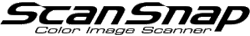Installing Kofax Power PDF Standard 4.x
Visit the web page and follow the instructions to install it.
- System Requirements
-
Operating system
Windows 11
Windows 10 (32-bit/64-bit)
Windows 8.1 (32-bit/64-bit)
Windows 7 (32-bit/64-bit) Service Pack 1 or later
CPU
1.5 GHz or higher
Memory
1 GB or more
Disk space
1 GB of free hard disk space
Complete the activation process (license authentication) within 15 days after installation is complete. If the activation process is not complete, the application will be set to Reader mode when 15 days have passed after the installation is complete.
In Reader mode, you can display and print a PDF file, however, you cannot edit it. To exit Reader mode, complete the activation process on the window that appears when Kofax Power PDF Standard 4.x is started up.
The activation procedure varies depending on whether you have access to the Internet.
For details, refer to the following: