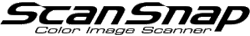Activating Kofax Power PDF Standard 3.x (Online)
If you have access to the Internet (online), activate Kofax Power PDF Standard 3.x in the following procedure.
-
Start up Kofax Power PDF Standard 3.x.
For Windows 10
Select [Start] menu → [Kofax Power PDF Standard] → [Power PDF Standard].
For Windows 8.1
Click
 on the lower left side of the Start screen, and select [Power PDF Standard] under [Kofax Power PDF Standard] on the All apps screen.
on the lower left side of the Start screen, and select [Power PDF Standard] under [Kofax Power PDF Standard] on the All apps screen.For Windows 7
Select [Start] menu → [All Programs] → [Kofax Power PDF Standard] → [Power PDF Standard].
The [Kofax Power PDF Standard Product Activation] window appears.
-
Select [Activate product] and click the [Next] button.

-
Enter the serial number that is on the license certificate of the Kofax Power PDF Standard/Kofax Power PDF Standard for Mac and click the [Next] button.

A message indicating that the activation is complete appears, which completes the process.