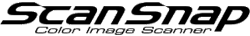Preparation for Setup
What to Prepare
ScanSnap iX1600
Wireless access point
ATTENTIONRefer to Disabling the Privacy Separator Function on the Wireless Access Point and check that the setting is disabled in advance.
Depending on the country where the ScanSnap is purchased, the ScanSnap may not support the 5 GHz SSID.
A public wireless LAN cannot be used.
Mobile device
A ScanSnap account or a valid e-mail address
Use a ScanSnap account to set up the ScanSnap Cloud service.
If you do not have a ScanSnap account, make sure that you have an e-mail address to be used as a ScanSnap account.
-
Account of the cloud storage service that is to be linked
When specifying a cloud storage service with the ScanSnap Cloud application, you need to enter an account and a password for the cloud storage service that is to be linked.
Obtain an account of a cloud storage service that is to be linked in advance.
ATTENTIONDepending on the cloud storage service to be used, you may not be able to specify it if you obtain just the account. Log in to the cloud storage service first on an application supported by the cloud storage service or a web browser.