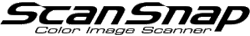Paper jam
If the [Paper jam] message appears while you are using the ScanSnap Cloud service, refer to the following.
If you want to remove a jammed document
Refer to here in the ScanSnap Help.
If a document is not fed smoothly or paper jams occur
Refer to here in the ScanSnap Help.
If you scanned documents longer than the standard size
To scan a long page document, select [Manual scan] for the feed mode setting.
For details about how to scan long page documents and documents that can be scanned, refer to Scanning Documents Longer Than the Standard Size Such as Receipts in ScanSnap Cloud Operation.