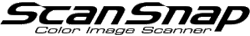Error Code List (ScanSnap Mail)
B11Fg101
- Cause
There is a problem with the service provider (server).
- Solution
Check the status and settings of your network environment, and try again. Or, wait for a while and try again.
B11Fg102
- Cause
Emails failed to be sent to some destinations because the wrong email addresses have been specified for those destinations.
- Solution
Set the correct email addresses for the destinations in ScanSnap Home, and then scan the documents again.
In ScanSnap Home, you can check the destinations which the emails failed to be sent to.
For details, refer to ScanSnap Help.
If this error still persists after you set the correct email addresses, these email addresses may be registered with the email delivery service as undeliverable emails.
To allow these emails to be delivered, contact the distributor/dealer where you purchased this product.
B11Fg103, B11Fg110
- Cause
Failed to send an email because the file size of scanned images are too large.
- Solution
If the documents consist of many sheets, scan them in multiple batches.
B11Fg104
- Cause
The issue may be caused by the following:
The destination user refuses to receive emails from certain domains
An email box of the destination is full
An email server of the destination is down
- Solution
Check that the destination can receive emails, and then send emails again.
B11Fg105
- Cause
The number of emails that can be sent this month has reached the maximum limit.
- Solution
Up to 300 emails can be sent per month when sending scanned images via email directly from the ScanSnap.
If you want to send over 300 emails, perform the scan again after the first day of the next month. Alternatively, save the scanned images to your computer, then attach the saved scanned images to an email and send.