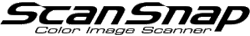A "Failed to access ScanSnap Cloud." Message Is Displayed on the Touch Panel
After you press the [Scan] button on the touch panel of the ScanSnap, if a "Failed to access ScanSnap Cloud." message is displayed, refer to the following, and update the firmware of the ScanSnap.
If the problem still persists after you update the ScanSnap firmware, follow the message that is displayed in order to take necessary measures.
For details, refer to here in the ScanSnap Help.