Software change history
Modifications
V1.0L27 --> V1.0L28
- Improved the following function:
- You can view the PDF that is imported from ScanSnap to Rack2-TempTray with an application associated with the data.
- Corrected the following problems:
- Cutting or deleting a page when the jump slider is displayed may fail or end abnormally in Rack2-Viewer.
- Selecting multiple thumbnails of the pages and then deleting those pages in Rack2-Viewer may end abnormally.
- In the Rack2-Bookshelf window, some multi-byte characters in the title on the spine of the binder appear to be rotated 90 degrees.
- When you set Windows to display characters in large size, the update notification window does not fit in the display.
- Importing a page may fail when you print to Raku2 Smart ImageWriter, because the Rack2-Bookshelf window does not switch to the binder selection mode.
- When you import data by dragging and dropping the data from Rack2-TempTray to Rack2-Viewer, and then undoing the operation, the data disappears. (*1)
*1: Undo is not allowed to be performed immediately after dragging and dropping data from Rack2-TempTray to Rack2-Viewer.
- When you import memos from Rack2-Filer Smart for iOS or Rack2-Filer Smart for Android to Rack2-TempTray, the memos may be deleted.
- When you import data by dragging and dropping thumbnails from Rack2-TempTray to Rack2-Viewer, and then cancel the operation or an error occurs during importing, the thumbnails in Rack2-TempTray are deleted.
V1.0L26 --> V1.0L27
- Added the option to output a whole storage room with Rack2-Filer Smart data to a folder in Windows.
V1.0L24 --> V1.0L26
- Supports ScanSnap Manager V6.5, V5.5, and V4.5.
- Corrected the following problems:
- You sometimes could not edit pages when working in the thumbnail view mode.
- Loading of thumbnail images sometimes failed, and the message [Failed to acquire page.] was displayed.
V1.0L23 --> V1.0L24
- Corrected the problem that the data may be lost from binders on which OCR is running in the Rack2-Bookshelf window when the program is shut down from the Windows taskbar or from the task manager.
V1.0L22 --> V1.0L23
- Improved the way of viewing/operating the thumbnail page in Rack2-Viewer.
- To view the thumbnails, the [Thumbnail View] button at the top right in Rack2-Viewer can be used.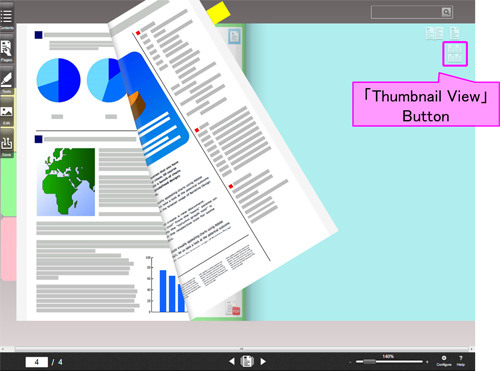
- The display area of thumbnails are enlarged and can be scrolled.
- The display size of thumbnails can be enlarged/shrunk by using the zoom bar.
- Another way of selecting thumbnails is added. Multiple thumbnails can be selected by using the Shift/Ctrl key.
- Thumbnails can be moved/copied by using the drag and drop operations with a mouse. - Improved the hyperlink function.
- Items of the "Contents" can be set to the linked page of the hyperlink.
- The number of characters that can be entered in the URL/file of the hyperlink is now 1024. - Improved the page turning function in Rack2-Viewer.Added the high speed mode (without animation) to the page turning function.
- Supports a new way of authentication for SugarSync. Once the authentication is performed, the cloud storage (SugarSync) can be available continuously.
- Corrected the problem that the printer set for ordinary use might be changed.
- Corrected the problem the specified size might not be accepted when it is printed out.
V1.0L21 --> V1.0L22
The following modifications have been made.
- Corrected the problem of importing high quality images or large size data that sometimes could not be imported before
V1.0L20 --> V1.0L21
The following modifications have been made.
- Enhanced the linkage with ScanSnap SV600. -The " point retouch " function, with which the captured finger areas are filled in, is available when scanning a flat document.
- Multiple Office documents can be imported once at a time.
V1.0L14 --> V1.0L20
The following modifications have been made.
- Supports ScanSnap SV600.
- The image of a double-page spread document such as a book or a magazine as well as the cover of a document can be imported as they are.
- Binders which store images that are imported can be specified in the Rack2-Bookshelf window. In addition, a new binder can be created when importing images.
- After importing images to a binder, Rack2-Viewer, where you can check the import result, is automatically displayed.
- The cover of a binder can be displayed in full-screen.
In addition, the height and the width of a binder can be changed. - Tool information such as sticky notes or memos can be copied.
- The right-click menu is available on Rack2-Viewer.
V1.0L13 --> V1.0L14
The following modifications have been made.
- Corrected the program to get Microsoft .NET Framework 4 Language Pack appropriate for the Windows language environment to be installed.
V1.0L12 --> V1.0L13
The following modifications have been made.
- Supports Android devices. Download the application "Rack2-Filer Smart for Android". The term "iOS" used in the menu item names and other item names has been changed to "Mobile Device".
- Corrected the problem that a part of a page was not printed when you print a page from Rack2-Viewer. This problem occurred when you change the screen font size in the Windows settings.
- Corrected the problem that the photo binders might not be migrated properly with "Rack2-Filer Smart - Migration Tool". Also, improved the content of the migration result notice file.
V1.0L10 --> V1.0L12
The following modifications have been made.
- Corrected the problem that Rack2-Filer binders might not be migrated properly when "Rack2-Filer Smart - Migration Tool" was run.
- Corrected the problem that an error message ("Failed to start Rack2-Viewer.") was displayed and the binders that had been migrated with "Rack2-Filer Smart - Migration Tool" could not be browsed when the binders were opened.
- Added the option to specify the folder in SugarSync (cloud storage service) as a storage room so that a linked folder could be newly created.